Toshiba Satellite M300: Style evolution
Friday, November 28, 2008
Zatni Arbi , Contributor , Jakarta | Mon, 11/24/2008 12:32 PM | Sci-Tech
 Toshiba adds beauty to its mainstream Satellite line of notebooks. The M300 provides great performance, average battery life and a beautiful metallic effect on its exterior. (JP/Zatni Arbi)
Toshiba adds beauty to its mainstream Satellite line of notebooks. The M300 provides great performance, average battery life and a beautiful metallic effect on its exterior. (JP/Zatni Arbi)If my memory serve me correctly, I bought my first notebook in 1996 just before I was about to go on a 12-day trip to Australia.
I thought I would need a notebook to enable me to write my reports during the trip so I would not forget the details. Like virtually all first-time notebook buyers back then, I chose a Toshiba Satellite. Because of my limited budget, I bought a Toshiba Satellite 100CS.
It ran on a 75 MHz Pentium processor. I still have it on my shelf today. It may still be in a working condition, but I dare not try to power it up. The dual-scan screen is already damaged.
Besides, there is a huge crack on the top cover near the right hinge. The plastic material has become brittle with age, and -- you guess it correctly -- the crack actually happened because of my bad habit of placing a stack of books and magazines on top of the notebook. Only Panasonic's Toughbooks could have survived such an abuse.
For many years, Toshiba notebooks generally came in dull gray or black colors. But this has just changed.
"In the past, Toshiba focused on durability and technology, but now we have added style to our design tenets," said Gunawan Nugroho, president director of PT Techking Enterprises Indonesia, a company that focuses on the retail sales of Toshiba notebooks in Indonesia.
To ensure that Indonesian customers are aware of the new shift toward style, Toshiba has even appointed actress Luna Maya as their brand ambassador for the local market. New advertisements on LCD TVs, notebook PCs and home appliance products now feature the actress.
And the Satellite M300 is a testimony of the new thrust into style. I recently had a chance to play around with a brand new unit for one week; and I was pleasantly surprised.
With a high-gloss finish covered with beautiful stripes, called Fusion Finish, the M300 is certainly a head turner. Similar to what HP has done to its latest notebooks, Toshiba uses molten resin to transfer a metallic pattern to the mold. It shatters the notion that one notebook looks no different to the next.
A newcomer in the mainstream notebook market, the M300 has a 14.1-inch display. I think this is the right size for a traveling information worker, as a 13.3-inch notebook is too small and a 15-incher is too bulky. In the case of the M300, not only the size is ideal, the quality of the LCD panel is also excellent.
The M300 seems to be business-oriented, although the DVD direct control icons along the top of the keyboard give the impression that it is also ready for entertainment. You only have to touch it slightly with your fingertips to activate the lighted icons. And, the Harman Kardon speakers produce powerful and enjoyable audio.
Wi-fi, Bluetooth, WebCam, memory card reader, USB ports and other standard notebook arsenals are there. If you press the Fn key, a panel will appear on top of the display screen that tells you what the function keys will do.
For example, to turn off the touchpad temporarily, you can use one of the Fn combinations. I like this feature, as sometimes the imprinted symbols on the keycaps are too small or too vague to discern.
The touchpad, by the way, is textured. It feels nice under the fingertips. It is easy to slide your finger over it, and it doesn't get as smudged as other exterior panels.
What I like, too, is the separate row on the right end of the keyboard where you find the Home, PgUp, PgDn and End keys.
There is a downside to having a shiny and glossy exterior. The panels, and especially the palmrest, get smudged very easily. Toshiba throws in a piece of soft wiping cloth in the box, but you will still have to spend some time cleaning up smudges. (It is a good exercise, as it builds a stronger relationship between you and your notebook. It will remind you not to put it under a pile of magazines like I did to my Satellite 100CS.)
A couple of other minor complaints include the relatively long boot time. Most probably this is caused by the "bloatware" that Toshiba notoriously throws into the hard disk of every new notebook.
A trial version of Microsoft Office 2007 is also included. You can download a third party utility from the Web to get rid of the software stuff that you do not want, which will shorten the boot time. Once Windows Home Basic is running, the performance will not disappoint.
Personally, I do not like the black lacquered, piano-like key caps as they also get smudged easily. But this seems to be the trend. I first saw a keyboard like this on a Lenovo IdeaPads U110. Fortunately, the keyboard of the M300 is quite comfortable to use.
There are a lot of LED lights on the notebook, including the Satellite logo, the touchpad and the DVD control icons. They can be a nuisance if you are trying to work beside your sleeping spouse, who happens to prefer a totally dark bedroom.
More seriously is perhaps the thumbwheel audio volume control that has no minimum or maximum stop. You can turn the volume control to the left or to the right forever and you will have no idea how loud the audio is. I did not find any on-screen display to indicate the actual audio level.
For around Rp 13 million -- and Toshiba still accepts rupiah despite the fluctuating exchange rates -- this is an attractive notebook that also delivers great Intel Core 2 Duo performance.
The Toshiba Satellite M300 feels very solid. Its parts blend together very well, like the spices in a tasty rendang dish. This notebook is very high on my list of recommendations.
I thought I would need a notebook to enable me to write my reports during the trip so I would not forget the details. Like virtually all first-time notebook buyers back then, I chose a Toshiba Satellite. Because of my limited budget, I bought a Toshiba Satellite 100CS.
It ran on a 75 MHz Pentium processor. I still have it on my shelf today. It may still be in a working condition, but I dare not try to power it up. The dual-scan screen is already damaged.
Besides, there is a huge crack on the top cover near the right hinge. The plastic material has become brittle with age, and -- you guess it correctly -- the crack actually happened because of my bad habit of placing a stack of books and magazines on top of the notebook. Only Panasonic's Toughbooks could have survived such an abuse.
For many years, Toshiba notebooks generally came in dull gray or black colors. But this has just changed.
"In the past, Toshiba focused on durability and technology, but now we have added style to our design tenets," said Gunawan Nugroho, president director of PT Techking Enterprises Indonesia, a company that focuses on the retail sales of Toshiba notebooks in Indonesia.
To ensure that Indonesian customers are aware of the new shift toward style, Toshiba has even appointed actress Luna Maya as their brand ambassador for the local market. New advertisements on LCD TVs, notebook PCs and home appliance products now feature the actress.
And the Satellite M300 is a testimony of the new thrust into style. I recently had a chance to play around with a brand new unit for one week; and I was pleasantly surprised.
With a high-gloss finish covered with beautiful stripes, called Fusion Finish, the M300 is certainly a head turner. Similar to what HP has done to its latest notebooks, Toshiba uses molten resin to transfer a metallic pattern to the mold. It shatters the notion that one notebook looks no different to the next.
A newcomer in the mainstream notebook market, the M300 has a 14.1-inch display. I think this is the right size for a traveling information worker, as a 13.3-inch notebook is too small and a 15-incher is too bulky. In the case of the M300, not only the size is ideal, the quality of the LCD panel is also excellent.
The M300 seems to be business-oriented, although the DVD direct control icons along the top of the keyboard give the impression that it is also ready for entertainment. You only have to touch it slightly with your fingertips to activate the lighted icons. And, the Harman Kardon speakers produce powerful and enjoyable audio.
Wi-fi, Bluetooth, WebCam, memory card reader, USB ports and other standard notebook arsenals are there. If you press the Fn key, a panel will appear on top of the display screen that tells you what the function keys will do.
For example, to turn off the touchpad temporarily, you can use one of the Fn combinations. I like this feature, as sometimes the imprinted symbols on the keycaps are too small or too vague to discern.
The touchpad, by the way, is textured. It feels nice under the fingertips. It is easy to slide your finger over it, and it doesn't get as smudged as other exterior panels.
What I like, too, is the separate row on the right end of the keyboard where you find the Home, PgUp, PgDn and End keys.
There is a downside to having a shiny and glossy exterior. The panels, and especially the palmrest, get smudged very easily. Toshiba throws in a piece of soft wiping cloth in the box, but you will still have to spend some time cleaning up smudges. (It is a good exercise, as it builds a stronger relationship between you and your notebook. It will remind you not to put it under a pile of magazines like I did to my Satellite 100CS.)
A couple of other minor complaints include the relatively long boot time. Most probably this is caused by the "bloatware" that Toshiba notoriously throws into the hard disk of every new notebook.
A trial version of Microsoft Office 2007 is also included. You can download a third party utility from the Web to get rid of the software stuff that you do not want, which will shorten the boot time. Once Windows Home Basic is running, the performance will not disappoint.
Personally, I do not like the black lacquered, piano-like key caps as they also get smudged easily. But this seems to be the trend. I first saw a keyboard like this on a Lenovo IdeaPads U110. Fortunately, the keyboard of the M300 is quite comfortable to use.
There are a lot of LED lights on the notebook, including the Satellite logo, the touchpad and the DVD control icons. They can be a nuisance if you are trying to work beside your sleeping spouse, who happens to prefer a totally dark bedroom.
More seriously is perhaps the thumbwheel audio volume control that has no minimum or maximum stop. You can turn the volume control to the left or to the right forever and you will have no idea how loud the audio is. I did not find any on-screen display to indicate the actual audio level.
For around Rp 13 million -- and Toshiba still accepts rupiah despite the fluctuating exchange rates -- this is an attractive notebook that also delivers great Intel Core 2 Duo performance.
The Toshiba Satellite M300 feels very solid. Its parts blend together very well, like the spices in a tasty rendang dish. This notebook is very high on my list of recommendations.
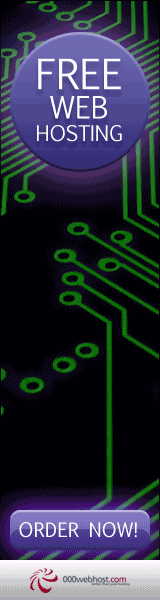










0 comments:
Post a Comment